Getting Started¶
System Requirements¶
The following system requirements have to be met before running Inochi Creator.
Minimum |
Recommended |
|
|---|---|---|
Processor |
x86_64 or ARM64 CPU [1] |
Recent x86_64 or ARM64 CPU [1] |
Memory |
512 MB |
1 GB or more |
Disk Space |
100 MB or more [2] |
500 MB or more [2] |
Graphics Processor |
OpenGL 3.2 Support [3], 512 MB VRAM |
OpenGL 3.2 Support [3], 1 GB VRAM or more |
Display Resolution (Pixels) |
960x800 |
1920x1080 or higher |
Inochi Creator does not support 32 bit systems currently to reduce the maintenance burden.
Downloading Inochi Creator¶
Inochi Creator is released in 2 streams, Stable and Nightly. Stable releases are generally recommended for having better stability, but it lacks behind in features with Nightly. Meanwhile, Nightly is built by GitHub from the latest code every night, this means it has the latest features, but also the latest bugs.
- Stable is available to download on:
- Nightly is available to download on:
If you use Itch.io’s Launcher or Flatpak, Inochi Creator will automatically stay updated. Our ZIP and DMG packages do currently not auto-update, but we plan to change this in the future.
First Time Setup¶
First time you launch Inochi Creator the Welcome Screen will pop up, you can set some basic settings here like Color Theme, Language and UI Scaling [4].
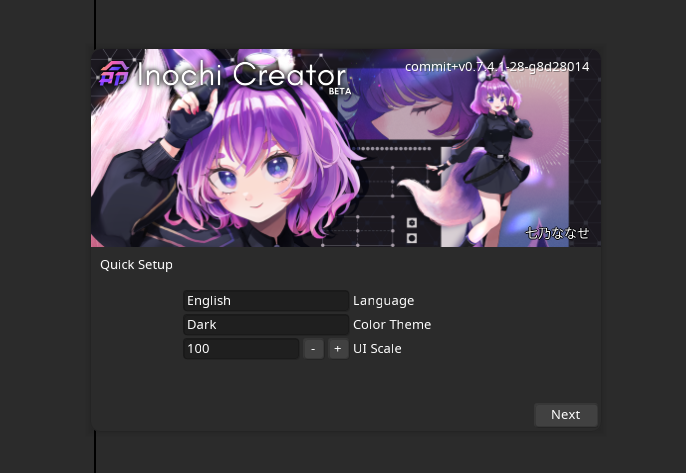
Inochi Creator supports multiple languages, so if English is not your first language you may change the language, by clicking the dropdown in the “Language” section
After having set up the basic settings you are then free to start creating Inochi2D models!
You can download example models on the same page you downloaded the version of Inochi Creator you installed.
